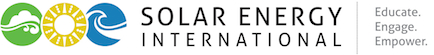- There are no upcoming events.
- There are no upcoming events.
Online
- Events
- Venues
- Online
SEI online courses cover the same topics as the face-to-face workshops of the similar name, but do not include a hands-on component. You can log on at any time, 24 hours a day, 7 days a week for the full duration of the specified course. You will generally need between 10-20 hrs/week to complete the lesson materials and graded activities. The earlier lessons generally take less time than the later lessons. Students can access the course anytime, from any computer with an internet connection (see computer requirements below). There are no specific times that you need to log on, the course is self paced but you must finish all graded materials by the end date of the course. The live instructors are there to give feedback, grade your work and you can contact them with questions on the forum discussion boards, or by email.
By registering for online courses you confirm that you have basic computer literacy skills needed to take an online course. This includes the ability for internet usage, browser based applications, word processing, and email applications. You also confirm that you have consistent and reliable access to high speed internet and a computer.
These courses include interactive activities, power points, readings and quizzes, and exercises and homework to test student comprehension. There is also a forum where students can post questions to the instructors and network between each other. Online courses last six (6) weeks and will end on the Sunday night of the last week. All graded course activities (e.g., quizzes, forum discussion assignments, any other assignments with a score) need to be completed within these 6 weeks, with a 70% or better cumulative grade, to pass and receive a Record of Completion. After the course end-date, you will have two additional weeks for instructorless review-only time. During this time you will not be able to complete any graded activities. However, this is an ideal time to finish saving and reviewing any course materials of particular interest.
All required reading for the course is fully downloadable from within the course, so there is no need to wait for your course materials to arrive in the mail. You can also download/save the PDF files that make up the "Digital Course Notebook" for future reference.
The following are the computer and software requirements for taking SEI's online courses:
Computer and Internet Requirements (Laptop and Desktop Platforms)
• PC (Windows XP, Vista, 7, 8, 10)
• Mac (Intel-based only, OSX 10.5 or later)
• Mobile Devices are only supported for viewing Podcast versions of the presentations
Hardware/Internet Requirements
• 1.8 Ghz or faster processor
• 2 Gb of RAM, 10 Gb of free disk space
• Minimum screen / monitor resolution is 1280 x 800
• Built in sound or sound card
• Computer microphone or regular telephone for Webinar or Live Office Hours participation
• High-speed Internet connection (at least 5 Mb download speed — click here to check your speed)
• Latest version of Mozilla Firefox, Microsoft Edge, Google Chrome, or Apple Safari
• Enabled cookies, javascript, Java, pop-ups
Special Considerations
Satellite, cellular 3G/4G cards, mesh wide area networks, and other similar "non-copper" or non WI-FI connections, while appearing to be high speed, will likely experience performance issues in this course. We do not recommend this type of Internet connection. There are subtle differences among all browsers based on whether using a Windows or Mac computer. The version of your computer's operating system and your browser version can also have an affect on operation. Video buffering problems have been reported in some cases on slow connections. The video/audio Playback Rate speed control dropdown menu is not available/functional using the Chrome browser.
Video and Audio Presentations
The lecture capture presentations are streaming video (just like Netflix® or Hulu® or Amazon®). To adequately view these lecture presentations, a high speed network connection is preferred. We suggest at least 5 Mb/sec. If your connection speed is slow, is unreliable, or if the connection is shared with other active computers or mobile devices (phones or tablets), you may experience less than optimal playback. If this happens, there are three options: obtain a faster network connection, turn off all active devices other than the device used to view the presentations, download the presentations from Apple iTunes and view from a mobile device or the iTunes app on your computer.
Smartphone and Tablet Platforms (Apple iOS Devices [iPod touch, iPhone, iPad] and Android Phones & Tablets)
For the best experience with our online course content we recommend using a PC or Mac computer with a wired or WiFi Internet connection. It is possible to do all of the following with smartphones and tablets, however, we strongly recommend taking the quizzes on a non touch screen device to avoid unintentional changes to your selected answers:
• Take quizzes
• Read your textbook ebook version
• Download PDFs
• Participate in online forum discussions
• Check your grade book
• Complete questionnaires and surveys
• View video and audio presentations
• Some performance or access may vary
Required Software
• Oracle Java plugin (latest version)
• Adobe Acrobat Reader (viewing & printing PDF files)
Optional Software
• Microsoft Office Viewers (viewing & printing Word, PowerPoint, Excel, Visio files)
• Open Source Office Suite (viewing & printing Word, PowerPoint, Excel files)
• Apple QuickTime (viewing QuickTime video in some courses)
• Apple iTunes (podcast subscription)